Supercharge Your Text Editing Experience with iPhone’s Secret Trackpad!
Navigating and editing text on your iPhone can sometimes feel like a chore, especially when you’re trying to precisely place the cursor. But fret not! Apple has cleverly integrated a hidden feature within the virtual keyboard that transforms text editing into a breeze. This hidden trackpad is a game-changer for anyone who spends a significant amount of time typing on their iPhone.
The next time you find yourself in the middle of a lengthy message or note, and need to go back and make a change, simply long-press the space bar. Watch in amazement as your on-screen keyboard magically transforms into a responsive trackpad. Now, you can effortlessly glide the cursor to any desired location within your text, making editing a swift and precise process.
But wait, there’s more! This hidden trackpad is a multi-talented tool. If you tap the trackpad with another finger while it’s in trackpad mode, you can select chunks of text with ease. This dual functionality makes editing and tweaking your text on the iPhone a truly enjoyable experience.
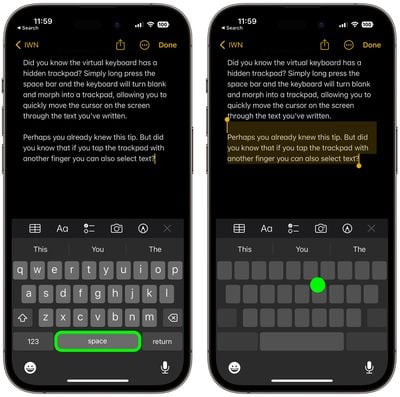
This hidden trackpad is just one of many incredible features that Apple has tucked away within iOS. If you’re looking to truly master your iPhone and unlock its full potential, there’s a world of hidden tricks and tips waiting to be discovered.
Want to learn more about time-saving iPhone features? Check out our comprehensive guide on 20 quick iOS tips that will transform your iPhone experience. From streamlining your workflow to unlocking hidden functionalities, these tips will make you a more efficient and savvy iPhone user.






